This post is in collaboration with Facetune.

Let me paint you a picture:
I’ve got four kids. Ages 9 through 18. That’s high school drop-offs, lacrosse tournaments, theater rehearsals, and at any given time, my youngest doing pirouettes in the kitchen at 6 a.m.—all happening simultaneously.
Most days I feel like a cross between a personal assistant, a chauffeur, and a line cook. And yet… somehow, I still want those Pinterest-worthy photos of my kids. You know, the dreamy, seasonal ones with perfect lighting and angelic smiles (minus the bribery and the Target meltdowns).
But let’s be honest—booking a professional shoot is basically a full-time job, and unless it comes with snacks and a clone of me, it’s just not happening.
So when I discovered Facetune’s Kids Studio feature, I nearly cried into my lukewarm coffee.
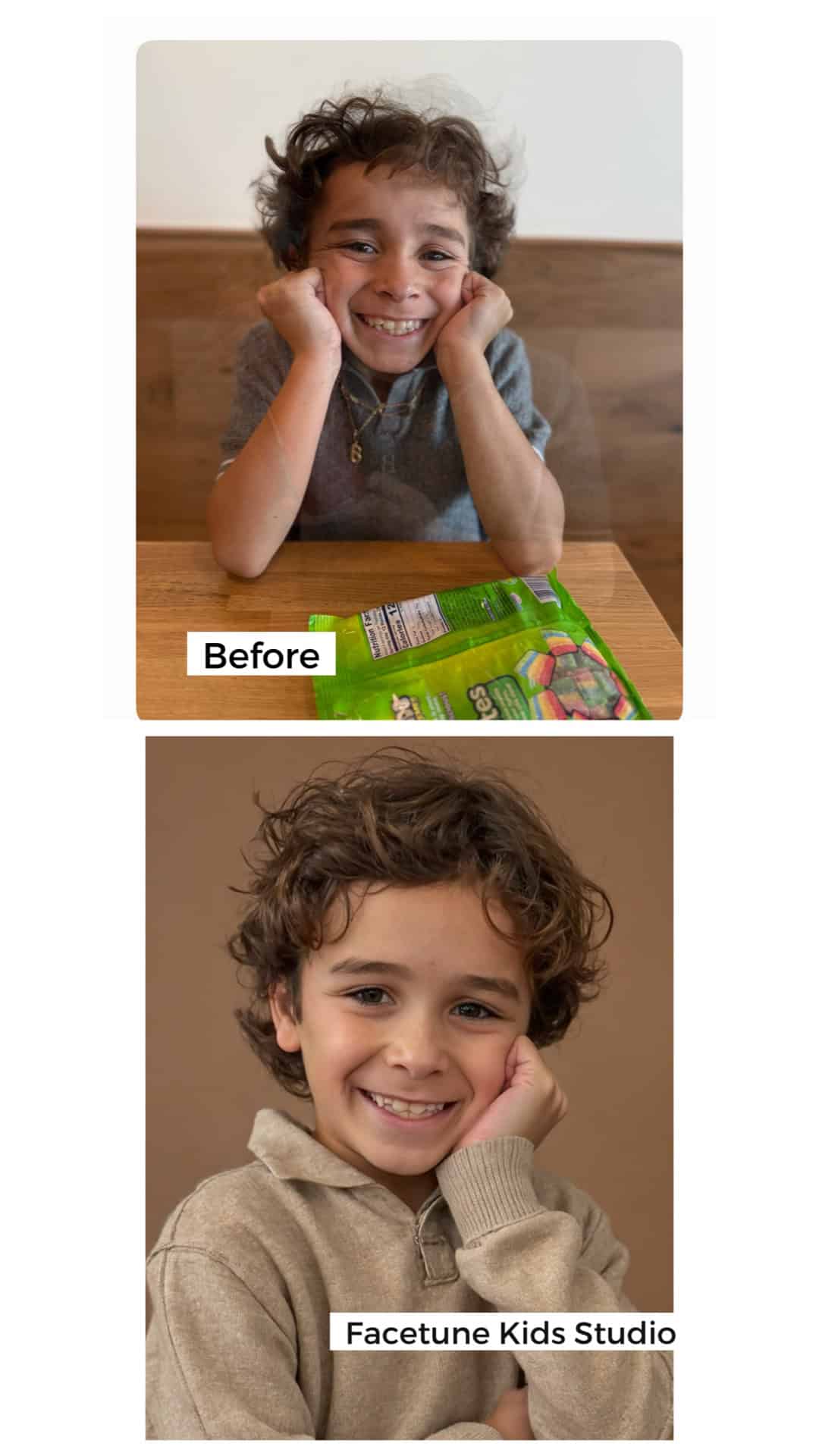
✨ Here’s how it works:
You upload a photos of your little one, and Kids Studio takes over—creating brand new, studio style images with themed backdrops and polished edits that look like you hired a pro (but from the comfort of your couch). No tantrums. No wardrobe changes. No glitter everywhere.
We’re talking fairy tale scenes, birthday vibes, seasonal cuteness—basically all the photo ops I want without the chaos I don’t.
The best part? I did it all while sitting in the carpool line. Hair in a claw clip, sweatpants on, multitasking like the boss mom I am.
So, if you’re a mom like me—juggling a million schedules, trying to make memories, and living on caffeine—this is your moment.

➡️ Download Facetune and try the Kids Studio feature.
It’s fast. It’s fun. And it lets us look like we’ve got it together (even when we absolutely don’t).
In collaboration with @facetune
#ad #facetunepartner




